If you want to record your guitar playing at home, whether you are keen to focus on laying down demos or just recording your practice, then you don’t necessarily need to go to the hassle of having an amplifier, a microphone and lots of other equipment, you can just use an audio interface. There are specifically made guitar interfaces or you can buy a standard audio interface that can also be used for microphones.
In this guide, we have reviewed some of the best options for recording guitar. Simple audio interfaces that can connect your guitar to the computer.
In a Hurry? Here Are the Best Audio Interfaces for Guitar
Do I Need an Audio Interface?
If you are looking to record an electric guitar, it needs to be amplified. The signal that comes from the guitar pickups, detected from the vibrations of the guitar strings, is a very quiet sound until it has been fed through an amplifier. As you can imagine, this makes it a lot louder.
You can use a microphone on a guitar amp, such as a USB microphone, but this may not sound as professional. Also, if you opt for an “old-school” microphone such as a dynamic or condenser mic then you could find that it has an XLR connection that requires phantom power to be run to the microphone anyway, this will cause you to need to go for an audio interface after all.
Basically put, there are different types of audio interface, some of which are designed specifically for guitar and some which are good for mics, but either way, the chances are you are going to need one to get high-quality recordings of electric guitars or acoustic guitars. If you are just recording your voice for a podcast, for example, you might get away with USB audio recording straight from a USB mic, but in general, the sound quality will be best if you build this kind of mini home studio to make your recording.
Acoustic vs Electric Guitar Recordings
This is something else to consider when you are looking to buy an audio interface. A lot of people switch between playing acoustic or electric and need guitar recording gear for both. If you have an acoustic guitar and buy a USB interface that doesn’t have the option to plug in a guitar directly then you might end up frustrated as you can only record from your electric guitar.
One solution is to either buy an acoustic-electric guitar (one with pickups) or to buy a separate pickup and install it to your existing acoustic guitar.
If you are happy that playing an amp won’t cause too many complaints from the neighbors then you can do it all through a mic. Recording directly onto the amplifier or onto the soundhole of your acoustic guitar. Some techniques for recording acoustic or electric guitars can be found here. The guide features techniques for direct recording from the guitar audio as well as recording to a microphone.
Inputs and Outputs
This is one of the terms that people might be confused by if they have never looked at a USB audio interface before. The best audio interfaces come with a variety of different settings and features, but inputs and outputs are absolutely vital. How many do you need?
If you are only ever going to record one guitar at a time then you might well go for a one input or two input model such as the Scarlett 2i2. The inputs are related to the number of mic preamps and how many inputs they have the capacity to record. If you’re only using one microphone or going straight from the output of your guitar to the interface then you don’t need loads of inputs.
Many inputs can be used as either XLR inputs or instrument inputs that can work with a 1/4 inch jack, which is a pretty standard way to record your instruments.
Some people like to get creative and having a lot of different recording inputs allows multiple mics. You can use a couple of mics on an acoustic guitar, which can provide loads of different options and a lot of potential for new and exciting recording quality. Some people use one mic on the neck and one on the soundhole. This gives more to play with when it is time to edit the sound.
Software to Use
If you are looking into interfaces for the first time, you might be a bit confused about how the recording actually works. On its own, the audio interface is pretty useless. It needs to be twinned with instrument inputs, of course, but it also needs to be connected to some recording software. This is more commonly referred to as a DAW or “Digital Audio Workstation”. Prices are starting to add up!
Industry-standard software includes Pro Tools, Logic Pro X, Ableton Live, and Cubase, but people use all sorts of different software including Reaper (which is quite affordable) and FL Studio, which a lot of modern Hip Hop and Trap producers are using, but this isn’t as intuitive for recording. There are some free software solutions out there, too, such as Audacity. The limitations on the software mean you can’t do as much after you have recorded. You probably won’t find too many professional producers using software like Audacity, but it can be good to get started and allows you to use an audio interface.
Price – How Much to Spend on an Audio Interface
The world of recording equipment is quite interesting when it comes to pricing. For instance, a microphone can be picked up for $10, and some options can cost $10,000. There isn’t quite the same level of variety with audio interfaces, but the more you are willing to spend, the better features you should get. For example, you might be able to get some audio interfaces for $50, but they may not be exceptional sound quality. As you introduce more features and more audio inputs then you might find that the cost goes up significantly. Obviously, you can do a lot more with these interfaces.
If you are an absolute beginner, there isn’t really any need to spend a fortune on an interface with loads of inputs. This can be a waste of your hard-earned money, and until you get your head around the software, such as Ableton Live and Pro Tools, you won’t be able to get the most out of it anyway.
Do You Need to Worry About Acoustics?
If you are using your audio interface with a microphone then you need to think about the acoustics somewhat. If you are using a USB audio interface directly with an instrument input, taking the signal from a guitar pickup, then the acoustics are basically irrelevant. This is one of the many benefits of recording directly into an audio interface. If you are recording in a room that is cheap and nasty sounding then you can hide this somewhat.
Recording with a microphone can mean that you definitely need to think about acoustics. If not you can end up with a guitar recording that sounds absolutely horrible, no matter how good the equipment you have purchased. A great USB interface or even the very best audio interfaces will not be able to fix the poor audio quality.
Can You Use a Mixer Instead?
A small mixing desk can potentially be an alternative. If they have mic preamps included then they do the same job, more or less, as an audio interface, so could be a viable alternative. Check that they can provide the phantom power you need, for instance, before you make a purchase.
Audio Interfaces Reviewed
1. Focusrite Scarlett 2i2 (2nd Gen) USB Audio Interface with Pro Tools – Best Overall

Focusrite Scarlett audio interfaces are some of the models you will see mentioned time and time again. If you are looking to buy an audio interface they are big players, and we’ve named the 2i2 the best overall. It is named the 2i2 due to the number of inputs. If you are looking for a bigger option then you will find other models made by the same brand.
One of the cool things about this model is the fact that it also includes Pro Tools so you don’t need to worry about buying a DAW to record your audio into. It allows for two instrument inputs and two outputs so you can connect to a monitor if you wish. There is also a headphone output. It’s made of high-quality components and can record with up to 192 kHz and 24-bit resolution so that you can make studio-quality guitar recordings.
Pros:
- It comes with DAW software.
- Also includes 2GB of samples and VST instruments as well as other plugins.
- Works with Windows or Mac.
- Can record in 20 Hz to 20 kHz frequencies.
- Choice of different sample rates.
Cons:
- Phantom power is either on or off, so you can’t set it per input.
There is so much to like about this brand and this particular model of audio interface, it’s one of the best selling options out there, and the Focusrite Scarlett 2i2 has revolutionized a lot of home recording studios! As long as you don’t need more inputs and outputs (unlikely for recording guitar) then you shouldn’t need to worry about getting a larger interface. The guitar audio sounds great, and you can use your choice of software including the free DAW included.
2. MOTU M2 2x2 USB-C Audio Interface – Best USB-C Connection

A lot of modern devices are moving to USB-C as a connection. It’s likely that more and more hardware will go that way and many laptops, tablets and other devices rely on USB-C already. You can get exceptional audio from it, but this isn’t really the benefit of using USB-C. Instead, the compatibility is the big plus point.
MOTU is a fairly big brand in the world of interfaces, and this is the best audio interface in their range, especially if you want small and portable or an option to record guitar audio at home or in your bedroom.
There are two high-quality pre-amps within and the option to alter the phantom power for both, meaning that you can use a dynamic mic and a condenser mic at the same time. For podcasters, they’ve also included loopback functionality which means you can create a number of virtual input devices.
You can meter on the front so that the levels are high, but not so high that the audio distorts. There’s also a headphone out for you to listen while you are recording.
Pros:
- Easy to monitor the levels by looking at the front.
- USB-C connectivity.
- Powered by the USB connection.
- Works with Apple devices running iOS.
- It comes with over 6GB of audio content.
Cons:
- Has been known to cut off audio randomly.
- No DAW included.
This is a close rival to the Focusrite Scarlett 2i2 as one of the best options on the market and if you are looking to find a great interface with USB-C connection then this could be your option. MOTU have proved they’re one of the top brands out there and the audio quality and latency are brilliant with the M2.
3. M-Audio AIR 192|6 - 2-In 2-Out USB Audio / MIDI Interface – Best Interface with MIDI

M-Audio are known to create some very good quality and affordable audio gear including MIDI keyboards and other devices. One of their creations that we love is the M-Audio AIR 192|6, a 2-in 2-out USB interface that allows for audio recordings but also provides a MIDI input so that you can record from your MIDI compatible devices simultaneously. This could be great for singer-songwriters or just about any musician who uses something with a MIDI device.
If you don’t mind about having MIDI and you just want to record guitar audio then you can get the slightly more affordable AIR 192|4 model. This just stops with the audio ins and outs.
This offers USB 2 or USB-C connection and this helps a lot with the latency. Your recordings can be heard in real-time as you are making them. We’re also impressed with the build quality and the preamps allow for very high fidelity recordings.
The inputs can take either XLRs or 1/4″ inputs, meaning that you can go straight from your guitar out or you can choose to plug in a microphone. There’s also a headphone output.
Pros:
- MIDI input and output, great for synths and other MIDI instruments.
- Excellent mic preamps.
- It comes with Ableton Live Lite DAW and some other software.
- USB or USB-C connectivity.
Cons:
- Some users running Windows 10 have an issue with the drivers uninstalling.
- If you don’t use MIDI, you are paying for functions you don’t need.
A lot of your choice on whether you want to buy this model or not will come down to whether or not you want to use MIDI devices. It does open up a lot of possibilities for recording though, microphones, MIDI devices and guitars can all be connected quickly and easily to this interface. If you don’t want the MIDI capabilities then the Scarlett 2i2 might be suitable, but for those who do, you might need something with the sort of functionality of the M-Audio Air.
4. PreSonus AudioBox USB 96 2x2 USB Audio Interface – Best USB 2 Interface

If you are still running USB 2 then you can find an option such as this is ideal for what you need. The PreSonus brand has grown a lot in recent years and its offerings in the world of audio products, such as speakers, have started to get a lot of attention. This USB 2 interface does a great job, even if the design isn’t ultra-modern.
The PreSonus Audiobox USB is another option that features a MIDI interface, and is bus-powered, meaning that the power it needs, it gets directly from the USB connection. You can use it with Mac or with Windows and the connection is pretty simple no matter what DAW you want to use. It’s a low-noise option and the microphone preamps are pretty great, but one of the things that isn’t as good is the fact that it doesn’t have amazing latency control. Sometimes the monitoring is a bit slow.
It includes Studio One Artist software, and this is a decent DAW but it is not the most common in the audio industry.
Pros:
- USB 2 compatible with a MIDI interface.
- It can be used with Mac or Windows easily.
- 44.1, 48, 88.2 or 96 kHz sampling rates to choose between.
- High-headroom preamps so it is unlikely to distort.
Cons:
- More latency issues than most USB-C options.
- The included software is not very widely used.
Overall, if you are looking for something that you can easily connect to your USB 2 device then the PreSonus Audiobox USB could be a good answer, and it even has MIDI connections available. However, if you are worried about ultra-low latency then you might want to think twice. For most bedroom producers, though, this has plenty of features and functionality.
5. Steinberg UR22MKII 2-Channel Interface – Best Interface for Cubase

If you’ve used Cubase for a while for your guitar recording needs then you might well be familiar with the name Steinberg. They manufacture the Cubase software and some hardware, too, including this interface. One of the benefits of buying this model from the brand is the fact that it integrates seamlessly with the software.
It can be a real pain trying to get your software to understand and read your hardware, but this option takes a lot of those issues away. Both being designed by the same company, they are supposed to work together, making this one of the best audio interfaces overall, but the very best for Cubase. In fact, it comes with a copy of Cubase included for free.
For recording your guitar audio you have the choice between using the 2 XLR inputs or connecting via 1/4 inch jacks just like you would connect to an amplifier. The class D preamps do an excellent job of boosting the audio signal ready for recording straight into your DAW.
It is definitely worth mentioning that this is not a model made specifically and exclusively for use with Cubase. You can connect this interface to a lot of other software so you don’t need to worry about whether or not it will work properly with your DAW if you use Reaper, Logic or any other software.
Pros:
- High-quality mic preamps provide excellent guitar audio.
- It has MIDI capabilities inbuilt, too.
- Compatible with lots of software.
- Includes Cubase and links with it perfectly.
- iPad connectivity with a camera connection kit.
Cons:
- Not as seamless with other software as it is with Cubase.
- Latency is not perfect.
- Not as much headroom for audio as some other interfaces.
If you are an avid Cubase user then there is every reason you would go for this over something like the Scarlett models. However, it is a matter of personal preference and if you use other software such as Logic then it might not be the best you can get. A USB-C connection could be preferable.
6. AXE I/O by IK Multimedia – Best for Tone Shaping

When you learn that this model comes with the approval of Joe Satriani you might take notice as a guitarist. He’s definitely royalty as far as music is concerned and he has endorsed this particular model of an audio interface as one of the very best. “AXE I/O ups my game in the studio!” is the direct quote used to promote the model.
This isn’t just a cheap marketing ploy by IK Multimedia though, and we were definitely really impressed by the capabilities of this. It’s one of the best audio interfaces if you are specifically looking to boost your guitar sound.
IK Multimedia might not be the first brand name you think of in conjunction with guitars, but they make loads of audio software and this means that they can bundle much of it with the AXE I/O to add value to your purchase, too.
What is tone-shaping? Basically it provides different options for you to choose the sort of sound you want to get out of your audio interface and changes the guitar audio in some way. There are two different input channels, one has the “JFET” input for a saturated sound, the other is “PURE” for a clean audio sound. You can also choose the Z-tone impedance to change the tones of your guitar and the ACTIVE/PASSIVE selectors help you match up to the pickups you are using for the best possible sound.
Pros:
- Definitely built with guitar input in mind.
- 2 in / 5 out 24-bit, 192 kHz audio interface.
- Loads of tone-shaping options.
- If you register with IK Multimedia you can get access to lots of software.
- Headphone output and amp output if you wish to reamplify the guitar audio.
Cons:
- Not a great choice if you want to record microphones.
- One of the more expensive audio interface options.
IK multimedia is undoubtedly a huge brand in the world of music technology and they have definitely catered for guitarists with this clever design. It’s a well-made piece of kit and can allow you to choose the best audio features for an amazing tone. Not the most versatile, but the quality for guitarists is clear to see.
7. BEHRINGER U-PHORIA UMC202HD – Cheap Option

If there has ever been a brand name that audio fans like to moan about then it is Behringer. The quality of a lot of their audio products is definitely hit and miss, but they do provide some cheap options, and the U-Phoria is exactly that. It’s not an elite product, but it does a decent enough job, with sound quality that is perfectly acceptable for use in demos or even in commercial recordings if you use it right.
It’s built more with microphones in mind than guitar audio, but that’s not too much of an issue as you can still plug in 1/4 inch cable connections and get a good enough quality.
The MIDAS preamps are actually pretty good quality, so they can do a good job of connecting to your mic. The Behringer offers basic functionality such as phantom power, which is vital for getting sound from Condenser microphones but shouldn’t be needed recording straight from an electric guitar.
As you would probably expect for the price, it doesn’t come with a lot of added extras. Some of the best audio interfaces we’ve mentioned come with software and though this model, the U-PHORIA doesn’t ship with software, it connects simply enough.
Pros:
- Decent quality preamps are included.
- Affordable.
- Works with Mac or Windows operating systems.
- Easy to link to other software.
Cons:
- Not an elite audio interface.
- Driver installation is not always reliable.
If something like the Focusrite Scarlett models or the IK Multimedia audio interface look great but are just out of your price range, Behringer has created an affordable alternative. It’s not elite, but it is a good choice for those just getting started.
Conclusion
There are a lot of different audio interfaces out there, all with their own different compatibility options. We find that the Focusrite Scarlett 2i2 is an audio interface that keeps getting mentioned as one of the very best, and with good reason. It is versatile, not overly expensive and does a good job with low latency. That’s all you need, really.
The AXE I/O model might be a good interface for those who are looking to shape their guitar tone a bit more, and the Behringer is great for those on a budget, so there’s definitely a personal choice to make before you just delve in and buy an audio interface. Think about your own needs, such as whether you want MIDI or need a headphone out, or you want free software that comes with the interface.