The Yamaha P71 digital piano is Amazon’s Exclusive digital piano with 88 fully-weighted keys which gives the feeling of a real piano.
In this Yamaha P71 review, we will cover all its features including design, keyboard, sound, modes, connectivity, and its available accessories.
No products found.
No products found.
Design
When I started working on this Yamaha P71 review I was surprised by the simple and elegant design it comes with.
Not many digital pianos are so slim and compact as the P71.
This piano is available in black and white color options and with its compact nature will fit into smaller spaces in your home or studio.
It has dimensions of 58.2 inches by 16.1 inches by 11.7 inches and weighs about 25 pounds, which makes the Yamaha P71 compact and lightweight.
Keyboard
Yamaha P71 comes with an 88 fully-weighted keyboard with a graded hammer standard action (GHS).
The 88-key weighted action keyboard allows the fingers to have a grounded feel. Continuous play on the fully weighted keys will enable the fingers to get stronger with less fatigue.
If you are a beginner, you may find the fully weighted keys a bit challenging, but continuous play on these semi-weighted keys will enable you to get used to the best techniques in piano.
The graded hammer standard action keyboard of the No products found. digital piano engages tiny hammer to form the 88-key weighted action keys which also applies to the traditional acoustic pianos.
The keyboard is touch-sensitive and can be adjusted with four settings which include:
- Fixed settings
- Medium settings
- Hard settings
- and Soft settings
With the fixed settings, you can produce the same sound on the keyboard without considering the intensity of striking the keys.
The default is the medium setting which gives the authentic piano feel.
The hard settings allow you to produce a wide response rate when the keys are struck.
Though the No products found. has good features, the keys don’t have a great feel. I sense that the reason for compromise on its features is because of its affordable price.
The keys could get glossy, although it has a matte finish, the good thing is that your finger will not slip if they get moist over the long practice.
Sound
The sound quality of the instrument’s voice is authentic and impressive, with the tones carefully integrated from different Yamaha acoustic grand pianos to capture and recreate the most realistic and natural sounds.
When you select each of the voices, the appropriate Reverb type is automatically called-up, but you can change it to your choice by holding down the “Grand piano/Function” button, and pressing one of the reverb control keys.
The Reverb types of this instrument include Room, Hall 1, Hall 2, and Stage.
The 10 instrument sounds found in the Yamaha P71 include:
- 2 Grand pianos (Bright and concert)
- 2 Electric pianos
- 2 Pipe Organs
- 2 Harpsichords
- Vibraphone
- and Strings
Polyphony
The Yamaha P71 has 64-notes polyphony which gives its users access to several notes playable at a time with a fuller and richer sound.
Speakers
There are two built-in 12cm speakers located at the bottom of this keyboard, each with a 6W amp, loud enough for rehearsals in your home or for outside performance.
It can also be connected to an external speaker or headphones through the ¼” output to get a clear, decent, and more detailed output quality.
This piano can be used for a live performance or solo concert by connecting it to a Public Address System, an external speaker or amplifier using the audio out port.
Features
Modes
There are two modes in the No products found.. They include:
- Dual-mode – Allows two instruments to be selected and played simultaneously. For instance, if you select piano and strings, you can play piano on the left half, and strings on the right half of the keyboard. You can also adjust the balance between two voices to give different volume levels.
- Duo mode – The duo mode function allows two different players to play the instrument at the same time over the same octave range. With this function, the keyboard is divided into two sections with one of the players on the right while the other is on the left side of the instrument, with a split point demarcating them.
Transpose and Fine-tuning
The transpose feature allows the pitch to be shifted up or down in semitone steps.
The pitch of this piano can be fine-tuned upwards or downwards in 0.2Hz increments to match it with that of other instruments.
Recording and Playback
Recording feature enables you to record your playing sessions, and play them again to ascertain your performance level.
With the playback feature, you can listen to the demo songs provided for each of the instrument voices.
Preset songs are also provided in addition to the Demo songs for your listening pleasure.
With the playback feature, other songs will continue in sequence starting with the selected one, and can only be stopped by using the “Grand piano/Function” button.
Metronome
The metronome can be used to conveniently practice with an accurate tempo.
You can use a combination of the Grand piano/Function button with other keys to start or stop the metronome.
The tempo and volume of the metronome can also be adjusted.
Connectivity
P71 features a USB to Host port, a sustain and headphone jack.
- USB to Host port – With the USB port, you can connect your keyboard to a computer and transfer MIDI data or recorded samples from your piano to external devices. You can as well access and use a wide range of applications if you connect iOS devices to this digital piano using a USB MIDI interface (i-UXI). This will expand the instrument’s functionality.
- Sustain jack – The included footswitch is connected to the piano through the sustain pedal jack which works in the same way as the sustain pedal of an acoustic piano.
- Headphones jack – You can use a pair of stereo headphones by plugging in any headphone with a ¼” stereo phone plug into the jack. By doing so, the built-in speakers are automatically shut-off.
Accessories
Yamaha P71 comes with the following accessories:
- Sustain Pedal / Footswitch
- Sheet holder
- AC Power Adaptor
- Owner’s manual
- Warranty
Other accessories sold separately from this instrument include:
- Stand
- Case
- Headphones
Sustain Pedal
The footswitch that comes with this piano is a box-like pedal made of plastic, but not the same quality as that of an acoustic piano.
You can use an FC4A/FC5 footswitch or FC3A foot pedal.
No products found.No products found.
The FC3A allows the player to use the Half-pedal function which can be achieved by releasing the foot from the pedal to half position.
One thing you should avoid is, to press the footswitch while turning “ON” the power.
If this occurs, the recognized polarity of the footswitch will be changed, thus resulting in a reversed footswitch operation.
Also, ensure that you switch “OFF” the power when connecting or disconnecting the pedal.
Stand
The Yamaha PKBX2 X-type stand is recommended for the P71, although there are other X-type stands available for purchase.
No products found.No products found.
You can also get a furniture stand, in this case, the Yamaha L-85 furniture stand is recommended.
No products found.No products found.
Case
No products found.No products found.
With a depth of fewer than 13 inches, Yamaha P71 can perfectly fit into the YBA881 artiste series bag.
It is important to carry the piano in its case, especially when you are on a trip. This will surely protect the keys from damage.
Headphones
You can choose to play, learn, and perform quietly with the use of headphones to avoid being a nuisance to others in the neighborhood.
We recommend you to read our review of the best headphones for a digital piano, but the one I can recommend is the AKG K-240.
No products found.No products found.
Competition
The Yamaha P71 has intense competitors. Let’s take a quick look at those digital pianos below.
Yamaha P45
As mentioned the features of P45 are identical with the P71. The only difference between price and the fact that the Yamaha P71 is Amazon’s exclusive digital piano.
Read our full review of the Yamaha P45.
Yamaha P115
The P115 is the next digital piano above the P71. It has matte-finished keys with various options in the touch settings.
It gives more control over the sensitivity of the fully weighted keys and feels, making it easier for you to adjust them to your desired playing style.
Casio PX160
The PX160 has 128 polyphony, infused with Casio’s AIR Sound Engineering. This feature enables the piano to produce a rich and clear sound.
PX160 also comes with a music library with 60 songs, which gives the user a vast display of music, to support them throughout the learning process.
Read our full review of the Casio PX160.
Conclusion
The No products found. may not be perfect, but it is a great choice for beginners and people who want to learn on a good quality piano at a moderate price.
This instrument has an impressive sound, good construction, and features that you can use to practice and improve your skills while exploring your creativity.
Pros:
- Good sound quality
- Weighted keys enable users to learn and improve their skills
- With its simple layout, a player can easily change controls, select voice, and adjust the volume
- Easy to be stored away when not in use
- Has an authentic and a high-quality grand piano voice
- The dual-mode feature allows users to explore their talent
Cons:
- Features and sound may limit an advanced pianist, although it is great for beginners
- No LED screen display
- The headphone jack at the back of the piano is difficult to access
No products found.
As an experienced pianist and after careful consideration of the features of this digital piano including its sound, design, keyboard, accessories, connectivity, pros and cons, I can comfortably give it a rating of 8.6/10 .